Key Takeaways
- Recent Windows 11 24H2 updates, specifically
KB5063878 and KB5062660, are reportedly causing data corruption and drive failures on some SSDs and HDDs during large file write operations.
- Microsoft and storage controller manufacturer Phison have both acknowledged the reports and are actively investigating the issue.
- Separately, the main August 2025 security updates for Windows 10 and 11 (
KB5063875, KB5063709, KB5063877) have been confirmed to break the “Reset this PC” and system recovery functions.
- Microsoft has now released emergency out-of-band (OOB) updates to fix the recovery issue and recommends installing them instead of the faulty August security updates.
Windows 11 Updates Linked to SSD and HDD Failures
What is Happening? Recent Windows 11 24H2 updates—the KB5063878 security update and the KB5062660 preview update—are being linked to serious issues with storage drives. Users are reporting that during heavy write operations, such as writing a large file or many files at once, their SSD or HDD may disappear from the operating system, leading to data corruption or complete drive failure. In some cases, the drives remain inaccessible even after a system reboot.
Who is Affected? The issue appears to be most prevalent on systems with SSDs using Phison NAND controllers, particularly DRAM-less models. However, reports have expanded to include other hardware, such as:
- SanDisk Extreme Pro SSDs
- Corsair Force MP600 SSDs
- KIOXIA EXCERIA PLUS G4 SSDs
- Drives with InnoGrit controllers
- Some traditional HDDs
Official Response Microsoft has not yet released an official fix but stated they are “aware of these reports and are investigating with our partners.”
Phison, a major NAND controller manufacturer, also confirmed they are “working with Microsoft to resolve the issue” and that the specific controllers affected are under review.
Immediate Mitigation Until an official patch is released, users and administrators should advise caution with heavy disk operations. The recommended workarounds are:
- Avoid writing very large files (e.g., 50GB+) in a single, continuous operation. Instead, write them in smaller batches over time.
- When extracting large archives with many files, do so in several steps rather than all at once.
Microsoft Releases Emergency Fix for Broken Windows Recovery
What Happened? The primary August 2025 security updates for both Windows 10 and Windows 11 introduced a critical bug that causes the “Reset this PC” and other system recovery tools to fail. This affects users trying to reinstall their system while keeping their files.
The buggy updates that cause this issue are:
KB5063875 (Windows 11 23H2 & 22H2)KB5063709 (Windows 10 22H2)KB5063877 (Windows 10 Enterprise LTSC 2019)
The Fix is Here On August 19, 2025, Microsoft released emergency, out-of-band (OOB) updates to correct the recovery issue. The company urges administrators and users to deploy these new updates.
The new, fixed updates are:
KB5066189 (for Windows 11, versions 23H2 and 22H2)KB5066188 (for Windows 10 22H2 and LTSC 2021)KB5066187 (for Windows 10 Enterprise LTSC 2019)
Microsoft’s guidance is clear: “If you haven’t installed the August 2025 Windows security update yet, we recommend you apply this OOB update instead.” These updates are cumulative and can be installed directly. They are available as optional updates via Windows Update or can be downloaded manually from the Microsoft Update Catalog.
Brinztech’s Recommendations for IT Administrators
- Pause Problematic Updates: Immediately consider pausing the deployment of Windows 11 24H2 updates
KB5063878 and KB5062660 across your organization until Microsoft releases a formal acknowledgment and fix for the SSD failure issue.
- Communicate Workarounds: Inform your users, especially those with potentially affected hardware, about the SSD issue and the recommended workarounds for large file operations.
- Deploy the Recovery Fix: Prioritize the deployment of the new out-of-band updates (
KB5066189, KB5066188, KB5066187) to all affected Windows 10 and 11 systems to ensure system recovery functionality is restored.
- Test Before Deploying: As always, test all updates in a controlled environment or on a pilot group of machines before a full, organization-wide rollout to prevent unforeseen disruptions.
Secure Your Organization with Brinztech As a cybersecurity provider, we can protect your business from the threats discussed here. Contact us to learn more about our services.
Questions or Feedback? For expert advice, use our ‘Ask an Analyst’ feature. For general inquiries or to report this post, please email us: contact@brinztech.com
Like this:
Like Loading...
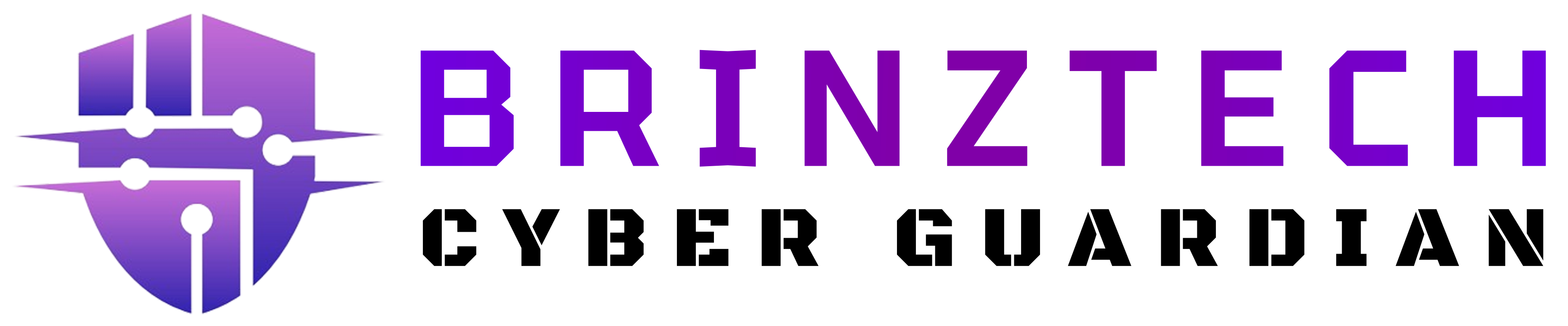
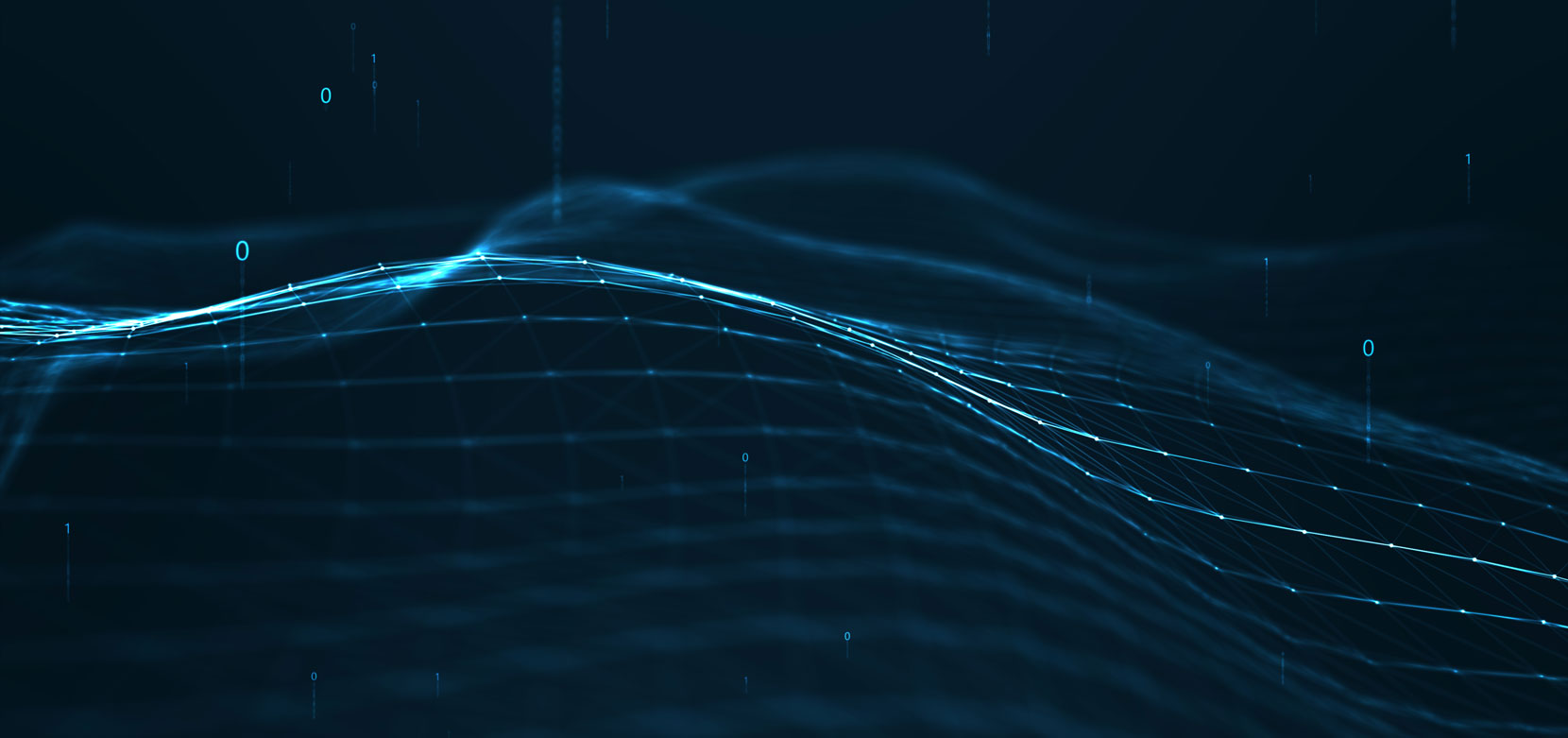
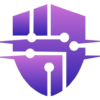

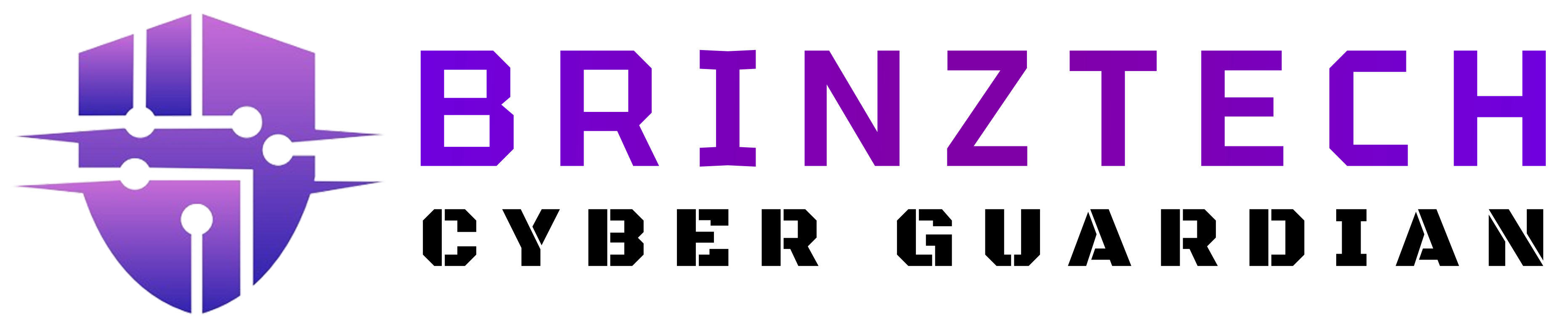
Post comments (0)