Public Breach Analysis
Google has issued an emergency security update for the billions of users of its Chrome browser on desktop (Windows, Mac, Linux) to address a high-severity zero-day vulnerability that is currently under active attack. The company confirmed on Monday, November 17, 2025, that “an exploit for CVE-2025-13223 exists in the wild.”
The vulnerability, a “Type Confusion in V8,” was discovered by Clement Lecigne of Google’s Threat Analysis Group (TAG), a team known for tracking government-backed spyware and nation-state actors. The fix updates the Stable channel to:
- Windows: 142.0.7444.175/.176
- Mac: 142.0.7444.176
- Linux: 142.0.7444.175
This is the seventh Chrome zero-day exploited in attacks this year. Given the “in the wild” status, the update is rolling out immediately, though Google notes it may take days to reach everyone automatically.
Key Cybersecurity Insights
This emergency patch highlights the persistent risk of browser-based vulnerabilities:
- The “V8” Engine Vulnerability: V8 is Chrome’s JavaScript engine. A “Type Confusion” flaw allows an attacker to manipulate how the browser handles memory objects. By convincing a user to visit a crafted HTML page, an attacker can trigger heap corruption, potentially leading to Remote Code Execution (RCE) or a full system compromise.
- Zero-Day Reality: The “in the wild” designation means attackers were using this exploit before Google could release a fix. This creates a dangerous window of exposure where users are vulnerable simply by browsing the web.
- High-Value Targeting: The involvement of Google’s Threat Analysis Group (TAG) typically suggests this exploit was used in targeted attacks (e.g., against journalists, dissidents, or high-value corporate targets) rather than mass-market cybercrime, though the specifics remain restricted.
- Cross-Platform Impact: Because V8 is the engine for all Chromium-based browsers, this vulnerability likely affects Microsoft Edge, Brave, Opera, and Vivaldi as well. These users must also watch for immediate updates from their respective vendors.
Mitigation Strategies
The standard update cycle is insufficient. All users and IT administrators must take immediate action:
- Force the Update (Top Priority): Do not wait for the automatic update notification. Go to Chrome Menu (three dots) > Help > About Google Chrome. This will force the browser to check for the update and download it immediately.
- Restart is Mandatory: The patch does not take effect until the browser is restarted. A pending update is a vulnerability. Ensure the browser is fully closed and relaunched.
- Verify Version Numbers: After restarting, confirm your version matches the safe builds listed above (142.0.7444.175 or higher).
- Update Chromium Alternatives: If you use Edge, Brave, or other Chromium browsers, check for their corresponding security updates immediately, as they share the same vulnerable engine.
Secure Your Business with Brinztech — Global Cybersecurity Solutions Brinztech protects organizations worldwide from evolving cyber threats. Whether you’re a startup or a global enterprise, our expert solutions keep your digital assets safe and your operations running smoothly.
Questions or Feedback? For expert advice, use our ‘Ask an Analyst’ feature. Brinztech does not warrant the validity of external claims. For general inquiries or to report this post, please email us: contact@brinztech.com
Like this:
Like Loading...
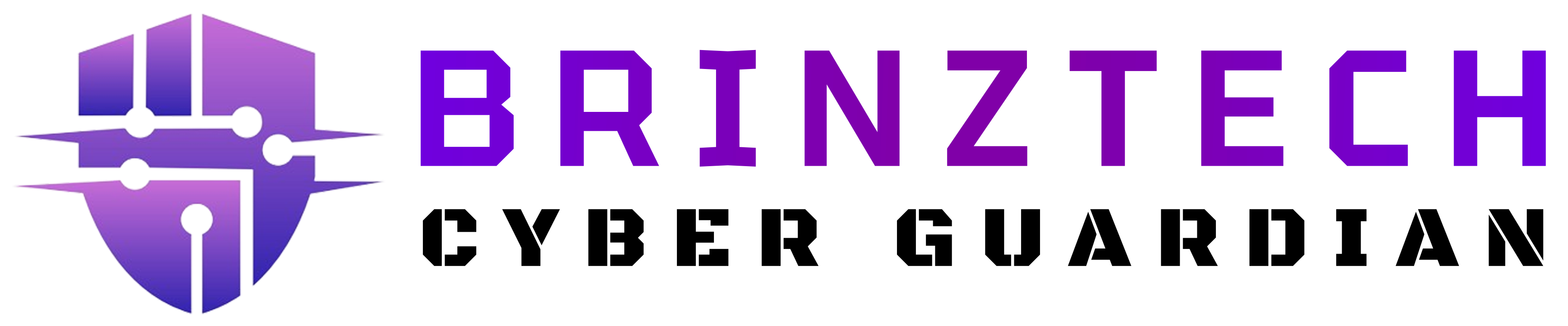
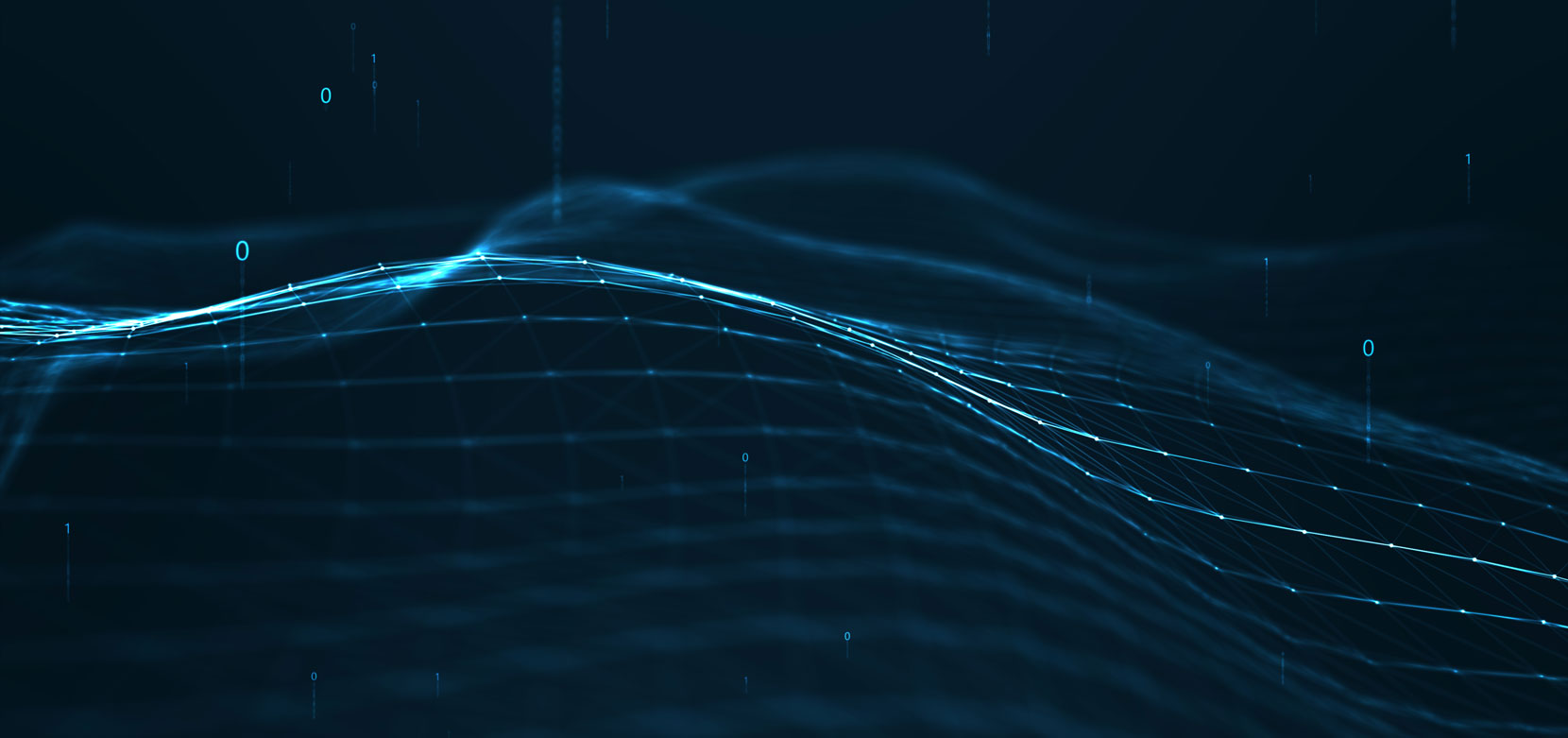
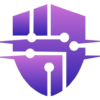

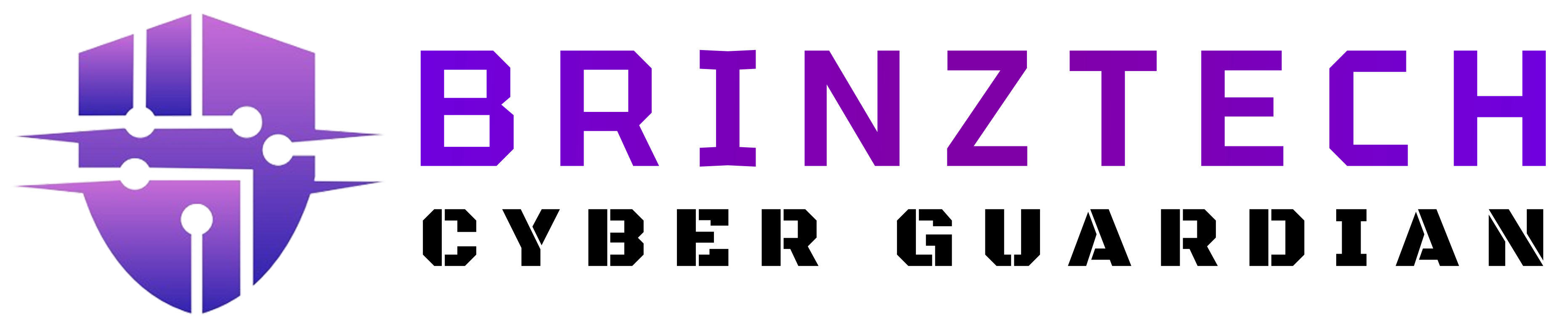
Post comments (0)