Dark Web News Analysis
The dark web news describes the sale of unauthorized Remote Desktop Protocol (RDP) access to a US-based law firm. The sale is advertised on a hacker forum.
Key details provided by the seller:
- Target: US Law Firm ($11M revenue indicated).
- Access Method: RDP.
- Infrastructure Details: Includes Domain information, presence of Windows Defender, multiple Active Directory (AD) hosts, 2 Domain Controllers (DCs), and 1 Trust.
- Asking Price: $500.
This represents the sale of a direct entry point into a high-value target’s network, with concerning details about potential Active Directory exposure.
Key Cybersecurity Insights
This alleged sale signifies a critical security breach with potentially devastating consequences for the law firm and its clients:
- “Keys to the Kingdom” Risk via Active Directory: This is the most severe implication. The mention of “2 DC, 1 Trust” suggests the compromised RDP access might be on a server within the AD domain, potentially even a Domain Controller itself or a machine with privileged access. Compromising RDP on a DC, or using RDP access to subsequently compromise a DC, gives attackers:
- Complete Domain Control: Ability to create/delete users, reset any password (including domain admin), modify group policies, access any data on domain-joined machines.
- Persistence: Ability to create hidden admin accounts or deploy malware across the entire network via GPOs.
- Trust Exploitation: Leverage the AD trust relationship to potentially compromise connected domains/networks.
- Catastrophic Exposure of Client Confidentiality: Law firms hold extremely sensitive and privileged client information (case details, M&A strategies, litigation plans, PII, financial data). RDP access, especially if it leads to AD compromise, allows attackers to:
- Exfiltrate vast amounts of confidential client data, leading to severe legal malpractice claims, ethical violations, and irreparable reputational damage.
- Deploy ransomware, encrypting critical case files and demanding huge ransoms, potentially violating client confidentiality further during negotiations or data leaks.
- RDP as a Common High-Risk Vector: RDP remains a primary target for attackers due to weak passwords, lack of MFA, and direct exposure to the internet. The low price ($500) might indicate the access was obtained easily (e.g., brute-force, credential stuffing) but doesn’t diminish the potential impact.
- Windows Defender Insufficient Alone: While Windows Defender is present, sophisticated attackers can often bypass or disable basic endpoint protection, especially with direct RDP access or elevated privileges gained via AD compromise. Advanced EDR/XDR solutions are necessary.
Mitigation Strategies
Responding to the sale of RDP access, especially with potential AD implications, requires immediate, decisive action:
- IMMEDIATE RDP Lockdown & Investigation:
- Identify & Isolate/Disable Account: Urgently audit RDP logs (
Event Viewer > Windows Logs > Security – look for Event ID 4624/4625) across all servers (especially DCs) to identify the source IP and compromised account. Disable the compromised account immediately. Isolate the affected machine if possible.
- Force Reset ALL High-Privilege Passwords: Immediately reset passwords for all domain admin, server admin, and service accounts. Assume widespread credential compromise.
- Scan for Malicious Activity: Run thorough malware scans and forensic analysis on the potentially compromised machine(s).
- MANDATORY RDP Security Hardening:
- Implement MFA for RDP: Immediately enforce Multi-Factor Authentication for all RDP access (using solutions like Duo, Azure MFA with NPS, or similar).
- Network Level Authentication (NLA): Ensure NLA is enabled.
- Restrict RDP Access: Use firewalls (Windows Firewall, network firewalls) to restrict RDP access (TCP/UDP 3389) strictly to authorized source IPs (e.g., VPN gateway, specific admin workstations). Never expose RDP directly to the internet. Use a VPN or RDP Gateway.
- Principle of Least Privilege: Audit accounts allowed RDP access; grant it only where absolutely necessary. Use non-admin accounts for RDP where possible.
- CRITICAL Active Directory Security Review & Monitoring:
- Audit AD Health & Configuration: Conduct an immediate, thorough AD security assessment. Look for misconfigurations, weak policies, dormant accounts, excessive privileges. Use tools like PingCastle or Purple Knight.
- Monitor AD Logs: Implement enhanced monitoring of AD logs (especially DC security logs) for suspicious activities: unusual logins, privilege escalations, group membership changes, GPO modifications, password resets. Forward logs to a SIEM.
- Secure Domain Controllers: Apply stringent security baselines specifically for DCs (restrict software, limit network access, use Server Core where possible).
- Deploy/Enhance Endpoint Detection & Response (EDR):
- Implement EDR/XDR: Deploy advanced EDR or XDR solutions on all endpoints, including servers and DCs, to detect post-exploitation activity, lateral movement, and bypass attempts against basic AV like Windows Defender.
- Incident Response Readiness:
- Activate IR Plan: Assume a breach is likely or already occurred. Activate the firm’s Incident Response plan, engaging legal counsel (specializing in data breach) and cybersecurity insurance providers immediately.
Secure Your Business with Brinztech — Global Cybersecurity Solutions Brinztech protects organizations worldwide from evolving cyber threats. Whether you’re a startup or a global enterprise, our expert solutions keep your digital assets safe and your operations running smoothly.
Questions or Feedback? This analysis is based on threat intelligence from a dark web forum. RDP access combined with potential AD compromise at a law firm is a critical emergency. Brinztech provides cybersecurity services worldwide and does not endorse or guarantee the accuracy of external claims. For any inquiries or to report this post, please email: contact@brinztech.com
Like this:
Like Loading...
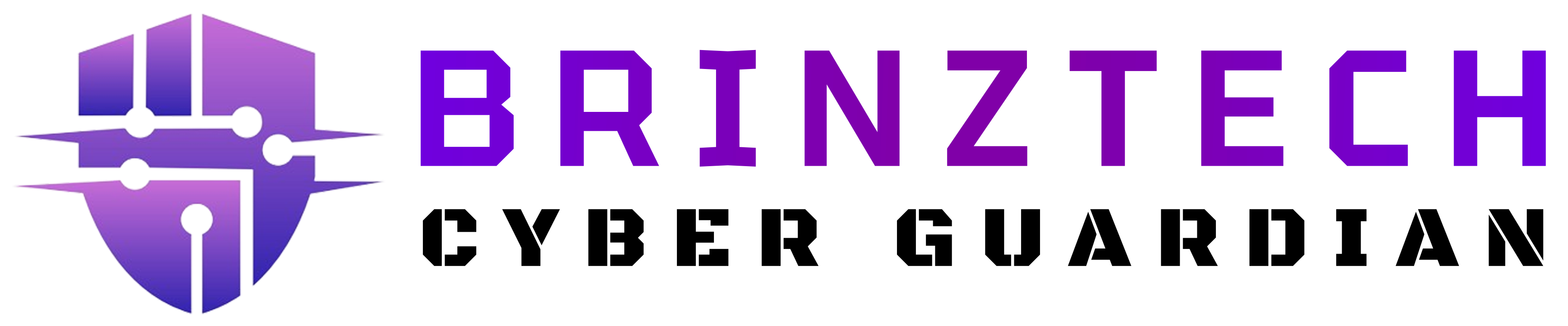
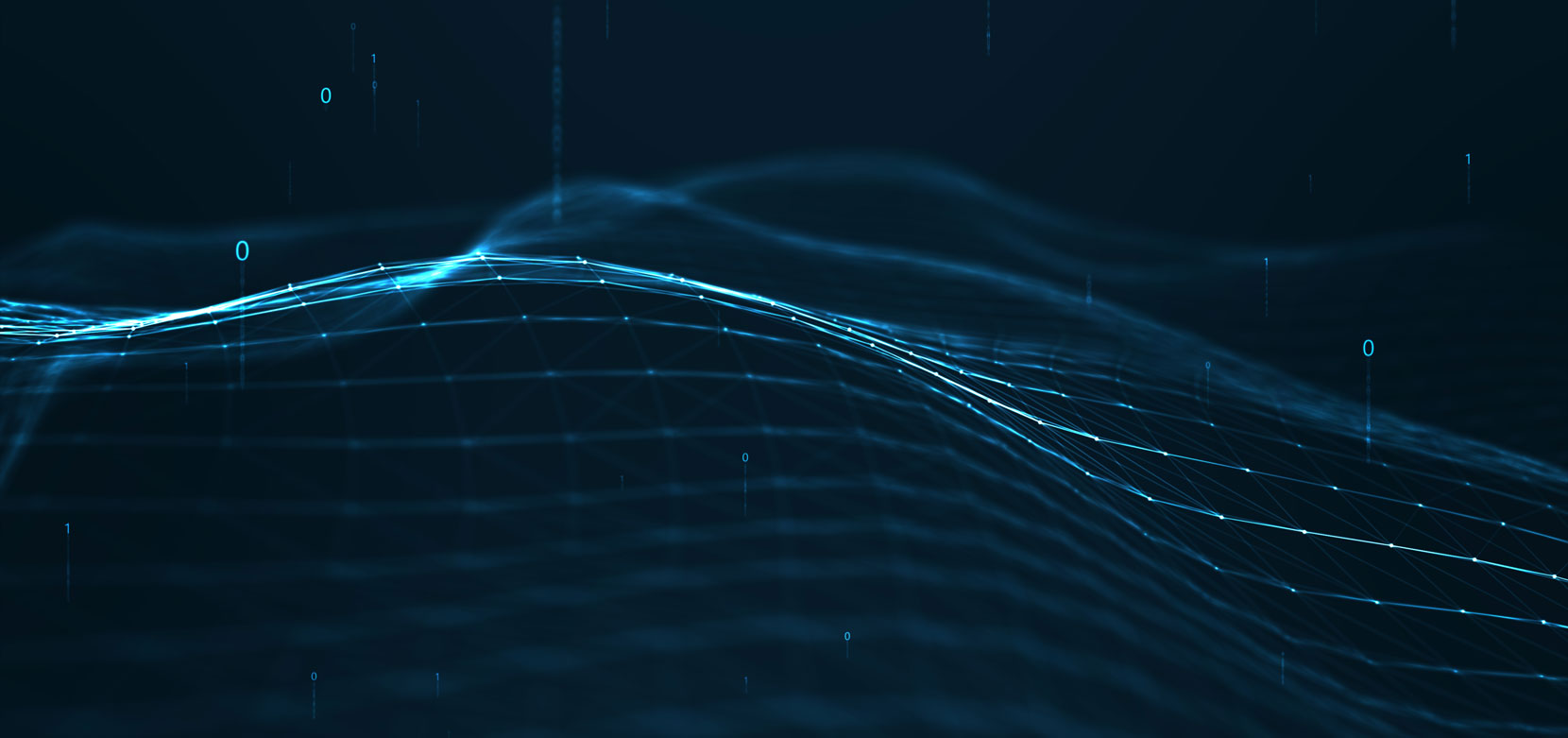
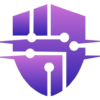

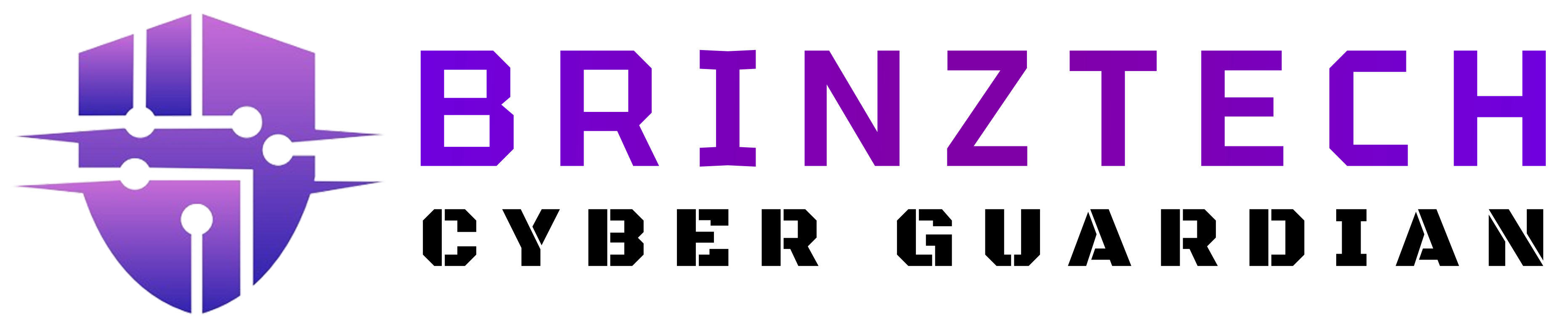
Post comments (0)